external data sources in Joomla!
What is meant by data sources?
When a web page is loaded, other files are loaded in addition to the web page document, for example:
- Images and graphics
- typefaces
- javascript files
- CSS files
- Maps (for example Google Maps)
- Tracking (for example Google Analytics or Matomo/Piwik)
These files can be under the domain of the website, or can be downloaded from other websites, in the latter case I am talking about external data sources.
Often used external data sources are:
- Tracking software, such as Google Analytics or Matomo/Piwik
- Provision of functions, for example Javascript/CSS extensions, such as jQuery or Bootstrap, via Content Delivery Networks (CDN), such as Cloudflare or Akamai
- Provision of fonts, for example Google Fonts
- Providing maps, for example Google Maps
- Providing booking functions, for example for hotels, doctors or hairdressers
- Provision of advertising
- Providing weather, traffic
- Even: Provision of cookie approval banners
All these external data sources load data from external servers not located under the own domain. Here the IP address is transmitted to these external servers.
Please note that the origin of a data source (external or internal) says nothing about admissibility, declaration or approval obligation. As a rule, however, an external data source is not subject to your control and deserves your attention, among other things, because of the passing on of data. Technically speaking, external data sources also create unnecessary dependencies, because if the external data source is not available, your website may not function properly.
Whether external data sources are used in your website depends not only on the planned integration of other factors. The Joomla! core does not use any external data sources, but the standard "Protostar" template supplied with it does. Extensions can also include external data sources, sometimes you can even configure this, for example in the plugin "Kickgdpr:
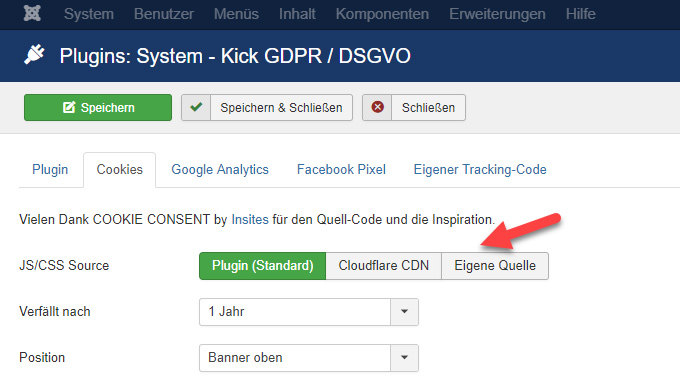
How do I recognize external data sources?
The widely used browsers Firefox and Chrome provide "developer tools" that allow easy analysis.
Press the "F12" or "Ctrl-Shift-I" function key to open the developer tools in both browsers; data sources are displayed under the "Network..." tab. Here the page should be reloaded and the display filter should be set to "All".
Then, in the column "Domain" (Chrome) or "Host" (Firefox) - which sometimes has to be added first - you search for domains that do not correspond to the domain of the website, as shown in the following pictures as an example.
.jpg)
In the following example, Google Fonts are used as external data sources:
.jpg)
In this example with Firefox, no external data sources are used:
.jpg)

